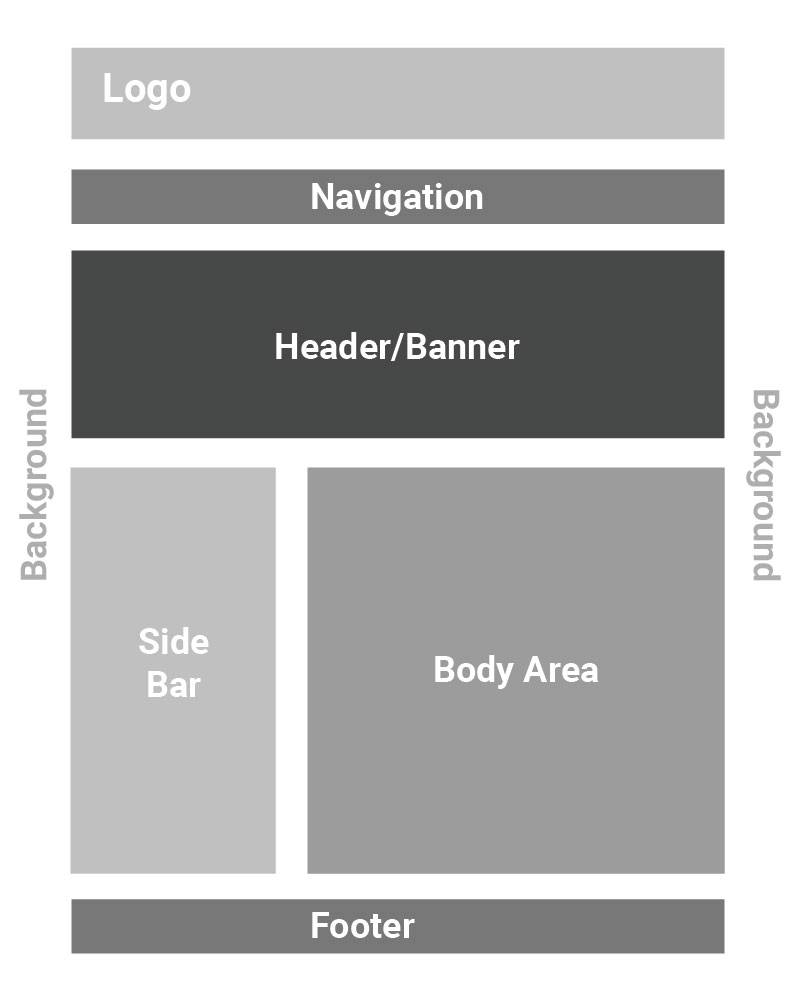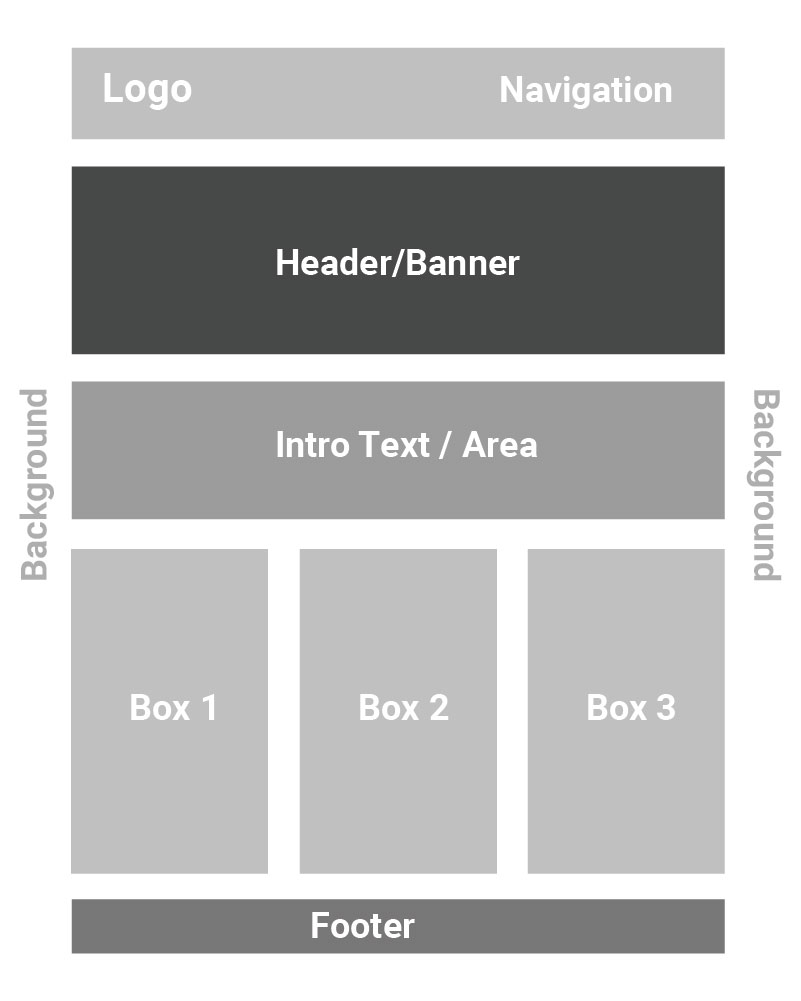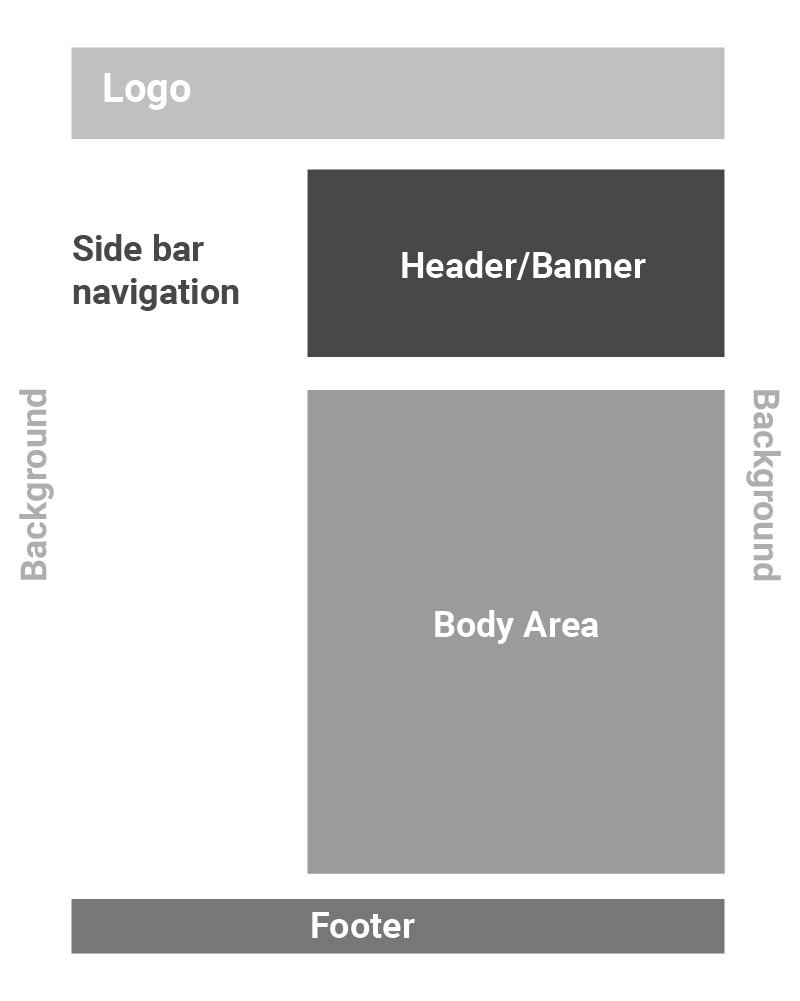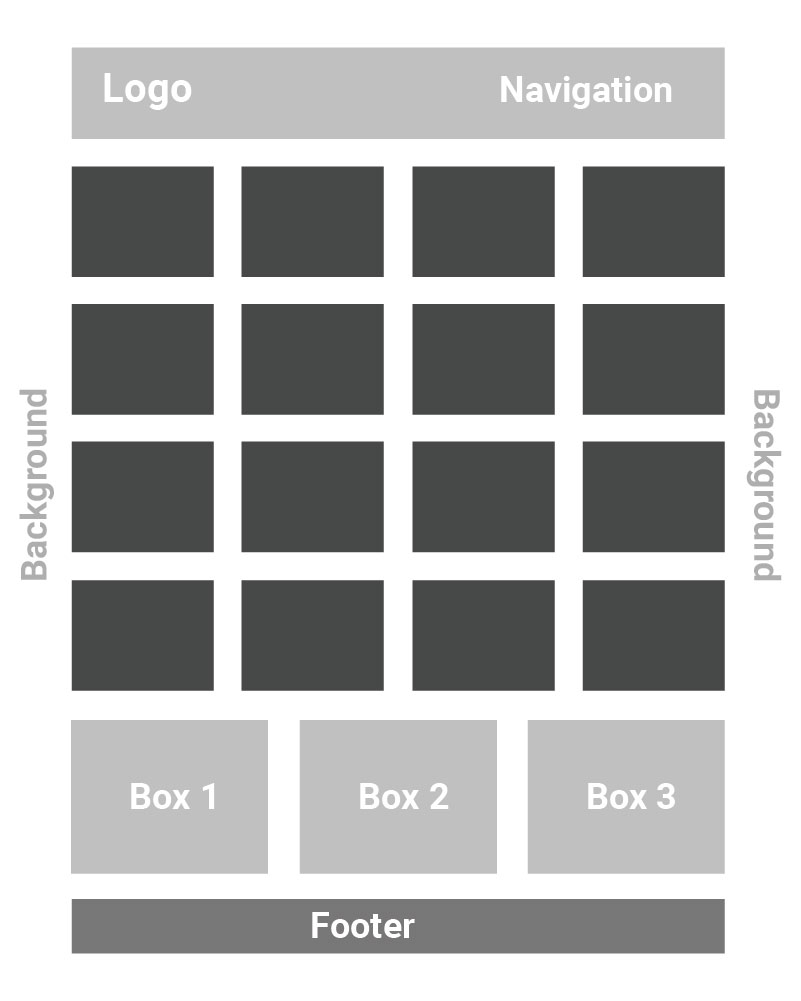Quick Menu
Entertop WP - General Userguide
Export Import
Read MoreWordPress Posts And Pages Tutorial Guide in Video
Read MoreAdd file PHP in Child Theme This step, suitable for developer have access FTP only. Use Themer Layout For Setup 404 at page search This step, suitable for developer have access backend worpress only .
Read MoreEnable or disable Pop-up module 1 Go to top bar and click EntertopWP for activate mode edit. 2 Find Modal Box Below then click 3 New setting will appear, then go to Advanced > Visibility > DisplayNever : Deactivate the popup boxAlways : Activate the pop box
Read MoreAll the WordPress Ninjaform must follow the SOP form
Read MoreSetup Categories & Listing By Posts
Read MoreChoose Text for the layout type, then enter the text plus shortcode into the text box. In this example, it’s testing 123 [fl-year]. A typical example of a footer using this shortcode would be:
Read MoreEntertopWP is support and powered by Web Design Company in Malaysia