How to edit footer Copyright and Years
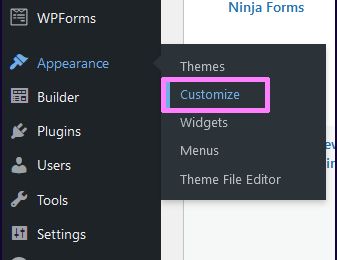


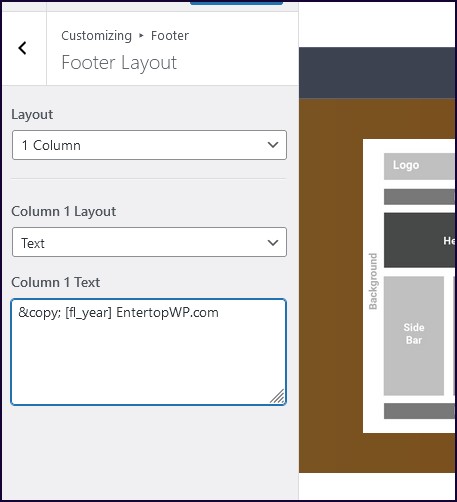
Choose Text for the layout type, then enter the text plus shortcode into the text box. In this example, it’s testing 123 [fl-year]. A typical example of a footer using this shortcode would be:
©[fl_year] My Tiny Biz Sdn Bhd