Disable Page Search
Add file PHP in Child Theme
This step, suitable for developer have access FTP only.
- Create file search.php
- Paste code below in file search.php
<?php
header('location: /404/');
exit();
?>- Save the file
- Login FTP then upload at location > wp-content\themes\entertopwp-theme-child
Use Themer Layout For Setup 404 at page search
This step, suitable for developer have access backend worpress only .
- Download file here then extract at local PC
- Go to Dashboard then go to tools import > Run Importer > Browse > Choose file you download earlier > Upload File & Import.
- Create themer layout for override layout existing for search, Go to Dashboard Admin > Builder > Themer Layouts > Add New. Follow setting below :
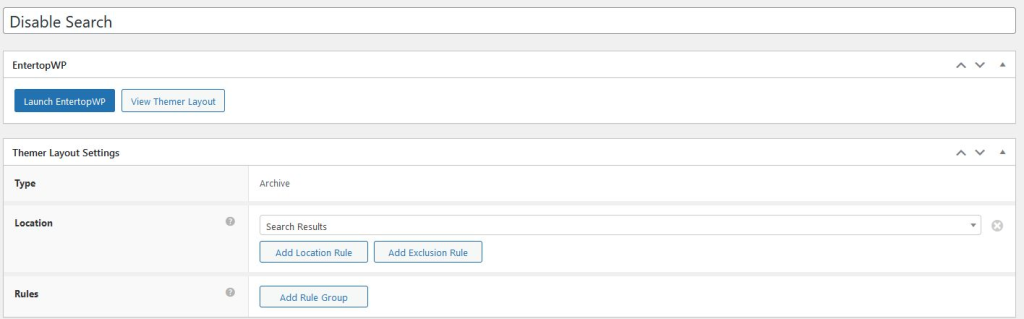
- Click Launch EntertopWP then go to template for select 404 as below :
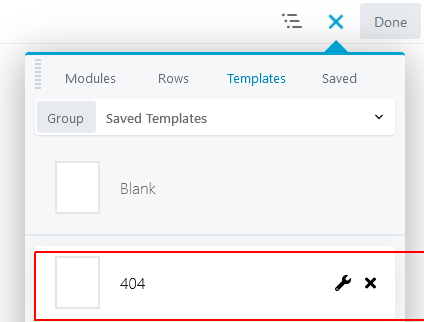
- Click photo and replace with photo you download earlier
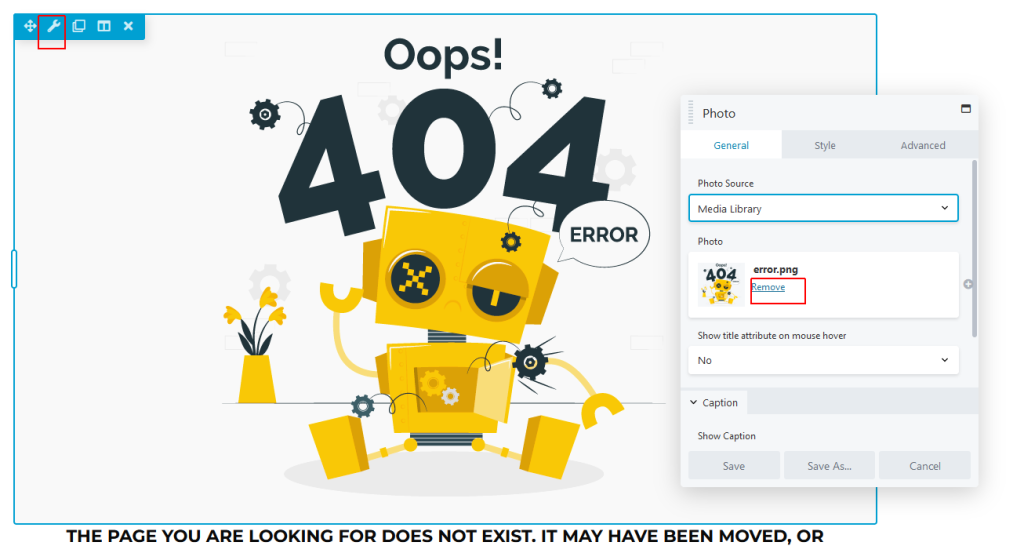
- Publish for save
